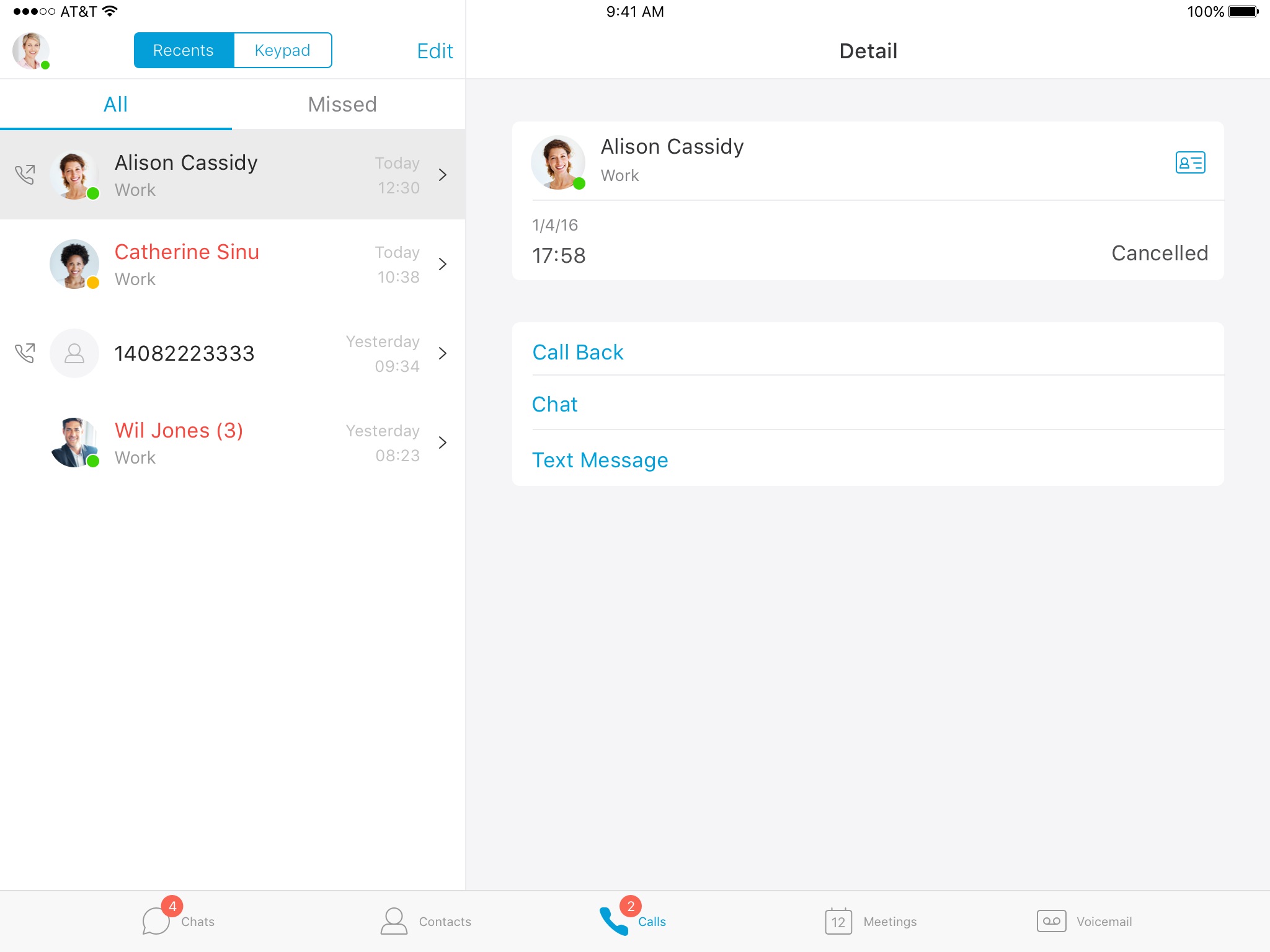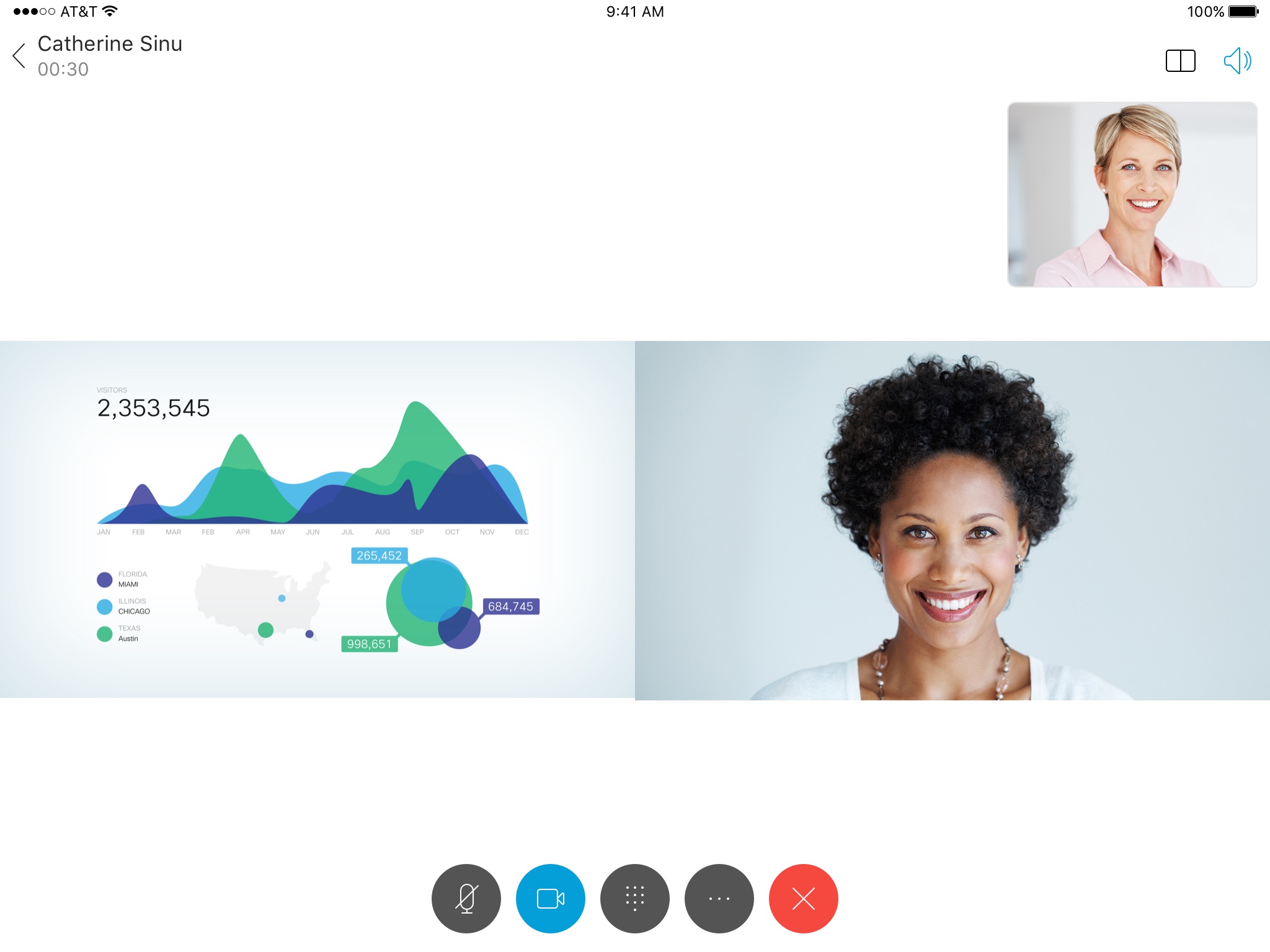Cisco Jabber app for iPhone and iPad
4.4 (
9584 ratings )
Business
Productivity
Developer:
Cisco
Free
Current version:
15.0.3, last update: 2 weeks ago
First release : 30 Sep 2011
App size: 132.39 Mb
Cisco Jabber™ for iPhone and iPad is a collaboration application that provides presence, instant messaging (IM), voice, voice messaging, and video calling capabilities on Apple iPhone, iPad, iPod touch, and Apple Watch. Escalate your Jabber calls into multi-party conferencing with Cisco WebEx® Meetings. This integrated collaboration experience works with both on premise and cloud-based collaboration architectures.
This application supports the following capabilities:
• Integrated voice
• High-quality video with interoperability to Cisco TelePresence and other video endpoints
• IM, presence
• Visual voicemail
• One-tap escalation to WebEx meetings (cross-launches the Cisco WebEx® Meetings application)
• Meeting control in Cisco Meeting Server(CMS) meeting
Device and Operating System Requirements:
The latest Cisco Jabber for iPhone and iPad Release 14.0 is supported on iOS 13 running on an Apple iPhone 5s, 6, 6 Plus, 6s, 6s Plus, 7, 7 Plus , 8, 8 Plus, X, Xs, Xs Max, XR, 11, 11 Pro, 11 Pro Max, 12 series, SE and SE2, Apple iPad 5th, 6th and 7th generation, iPad Air, iPad Air2, iPad Air3, 9.7-inch iPad Pro, 10.5-inch iPad Pro, 12.9-inch iPad Pro 1st , 2nd generation and 3rd generation, iPad mini 2, iPad mini 3, iPad mini 4, iPad mini 5, or Apple iPod touch 6th generation. Cisco Jabber is also supported on watchOS 6 running on an Apple Watch, Watch 2, Watch 3 and Watch 4.
For more information about Cisco Jabber, visit: http://www.cisco.com/go/jabber
IMPORTANT: If connecting to Cisco Unified Communications Manager, administrators must enable the correct Cisco Jabber for iPhone and iPad configurations, or proper connectivity will not be established. For details, review the latest Cisco Jabber Installation and Configuration Guide, and Server Setup Guide.
IMPORTANT: Most of the features described above are specific to a particular system configuration. Please check with your IT administrator to determine the specific features that are available to you.
Portions of Cisco Jabber are licensed under the GNU Lesser General Public License (LGPL), and are “Copyright © 1999 Erik Walthinsen [email protected]”. You may obtain a copy of the LGPL license at http://www.gnu.org/licenses/lgpl-2.1.html.
Cisco, Cisco Unified Communications Manager and Cisco Jabber are trademarks of Cisco Systems, Inc. Copyright © 2013-2020 Cisco Systems, Inc. All Rights Reserved.
By tapping “Install” you agree to install Jabber and all future software updates, and you accept the terms of service and privacy statement below:
http://www.cisco.com/web/siteassets/legal/privacy.html
http://www.cisco.com/web/siteassets/legal/jabber_supp.html
Email us at [email protected] with any feedback.
Pros and cons of Cisco Jabber app for iPhone and iPad
Cisco Jabber app good for
Shows presence from my colleagues and can IM them when on the road, contacts get synched from my desktop...
Integration in company phone system works great (coming from old cisco ip phone app).
Due to firewall of my company app only works inside company WLAN.
Too bad.
Missing a setting to add virtually a "0" when looking up phone directory. I need this "0" to dial outside. Therefore iPhone directory does not work.
Adjust these two items and I will give 5 stars.
Works good, contact pics dont load when using on-premise solution but other than that it seems pretty good.
The new look is great. The navigation bar at the bottom makes the client so much easier to navigate. Great work!
Use it everyday! Love the phone, meeting, calendar, IM integration.
I have used Jabber for a while now, even before it was branded as Jabber and the improvements in the product over the last 4 years have been impressive, to say the least. Coupled with Cisco Expressway, this product provides a critical business function and expands user collaboration beyond the walls of the office. Im very happy with the Apple implementation of the software on iPad and iPhone, and impressed with how Cisco was able to make the product interface and UI function the same on the 2 hardware platforms.
Some bad moments
This app didnt work when it is mandatory to login with an email address.
Please correct this to handle a simple login name without @domain.com
Impossible to use, crashes with no reason, almost constantly when coming back to the app, desktop chats dont appear in the current chats, avoid if you can. Unfortunately my company made the choice of Cisco for our internal telephony and IM tool, you might have to live with it. I dont think I ever used an application that frustrating on the phone, with the waste of time that goes with typing long messages again.
Cisco... Cant use This on iPad.
I cant get the option to manually config the IM&P server etc.
If i try to enter an email it keeps telling me i dont have internet connectivity, but i do.
On iphone its ok as i can enter the server config.
Please look into this as we cant get an older version that works.
Thanks.
Just a client for some proprietary cisco IM that probably uses the jabber protocol.
Possibly one of the worst connectivity apps available. I would avoid this one.
This app does not implement background update feature. To receive calls, I have to make sure its running in the background. If I ever to close it, no luck, I am not getting calls from anyone.
This is supposed to be a front end of a phone service. It should always be on and background update is the only way to do this, to name a few: Skype, Fongo and textplus all do this. App closed, still get notification for incoming calls. Just not jabber.
Usually Cisco Jabber iOS app used & searched for
jabber,
jabber mobile,
meetings,
im instant messenger,
im+ instant messenger,
cisco jabber,
instant messanger,
cisco meeting,
meet messenger,
and other. So, download free Cisco Jabber .ipa to run this nice iOS application on iPhone and iPad.